创建页面
Hexo 框架在初始状态下并没有自动生成 Categories(分类)、Tags(标签)、Links(友链)、About(关于)等页面,这些都是需要自己先手动创建,再配置使用。
以创建「 About(关于) 」页面为例:
在 Hexo 项目根目录下使用如下命令,即可创建
about页面。bashcd your-hexo hexo new page about创建成功后,会在
your-hexo/source/目录下自动生成about/index.md文件。
我们在about/index.md文件里编写 about(关于) 的具体内容。
支持 Markdown 和 HTML 格式。示例:
markdown--- title: about date: 2020-03-19 14:59:53 comment: true --- # About me ## About me <div style="color: red;">About me</div>效果图:
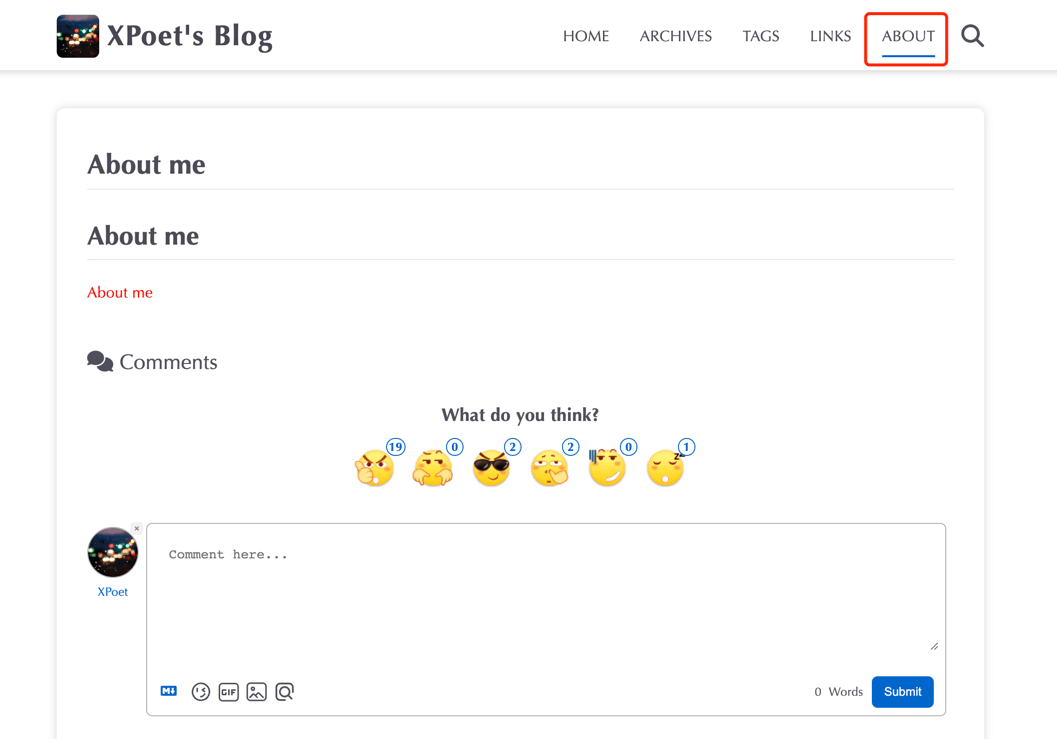
提示
comment: true表示该页面开启评论功能(默认关闭)。在主题配置文件
_config.yml(或者keep.yml) 中启用about导航菜单。yamlmenu: Home: / About: /about # ...
其他页面的创建方式跟「 About(关于)」页面类似,此处不再赘述。
 Keep 主题使用手册
Keep 主题使用手册